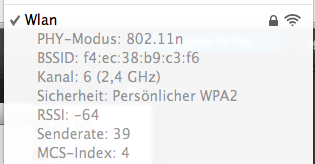Many People seems to have connection-Problems with their MBA and too at my Parents Home.
The Problem was that i’ve this configuration
3—DSL–FritzBoxWifi ))))) TP-Link Wifi Extender ))))
PROBLEM IS SOLVED NOW BUT ONLY VIA CHANGING THE ROUTERS CONFIGURATION
https://ichfon.wordpress.com/2012/05/26/lion-repeater-disconnect-problem/
PROBLEM IS SOLVED NOW BUT ONLY VIA CHANGING THE ROUTERS CONFIGURATION
My Problem is (or was) that my Windows and my Android Devices worked perfectly, my Mac connects only randomly to one the 2 Wifi Access-Points and i often get the „connection timeout“ Message.
Iterestingly i got 1-2 Sec a stable connection and i could open Google but then i lost the connection with the message mentioned above.
I thought this may be bec i connect for eg to the FritzBox and then to the TP-Link bec he has a stronger Signal.
But after playing around for a while i found that the Problem always happens when i try to connect to the TPLink Signal.
BTW: To show more Infos about the Router you are connected like mac-Address or signal-Strength hold option/alt key and then press on the topbar on the wifi symbol:
More Ideas
http://osxdaily.com/2011/07/22/wifi-dropping-in-os-x-lion-fixes/
But what really helps me was:
http://osxdaily.com/2011/11/06/lion-wi-fi-problems-solution-mac/
In Short: Setup a new Wifi-Zone and thats it.
I read an Article from Apple Care which mentioned to delete Wifi Settings on the HDD. This may have the same result but i didnt try this right now.